On the Stage sequence editing page, you can create individual interstages manually or use a suitable existing interstage.
1. In the navigator, select the Stage sequence editing entry.
2. Create the desired stage sequence (Specifying a stage sequence and creating a signal program).
3. Right-click the gray section between two stages for which you want to create an interstage.
A shortcut menu opens.
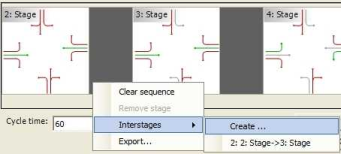
4. Select the Interstages > Create entry.
|
Tip: You can also select an existing interstage. |
The interstage is inserted and listed under Interstages.

